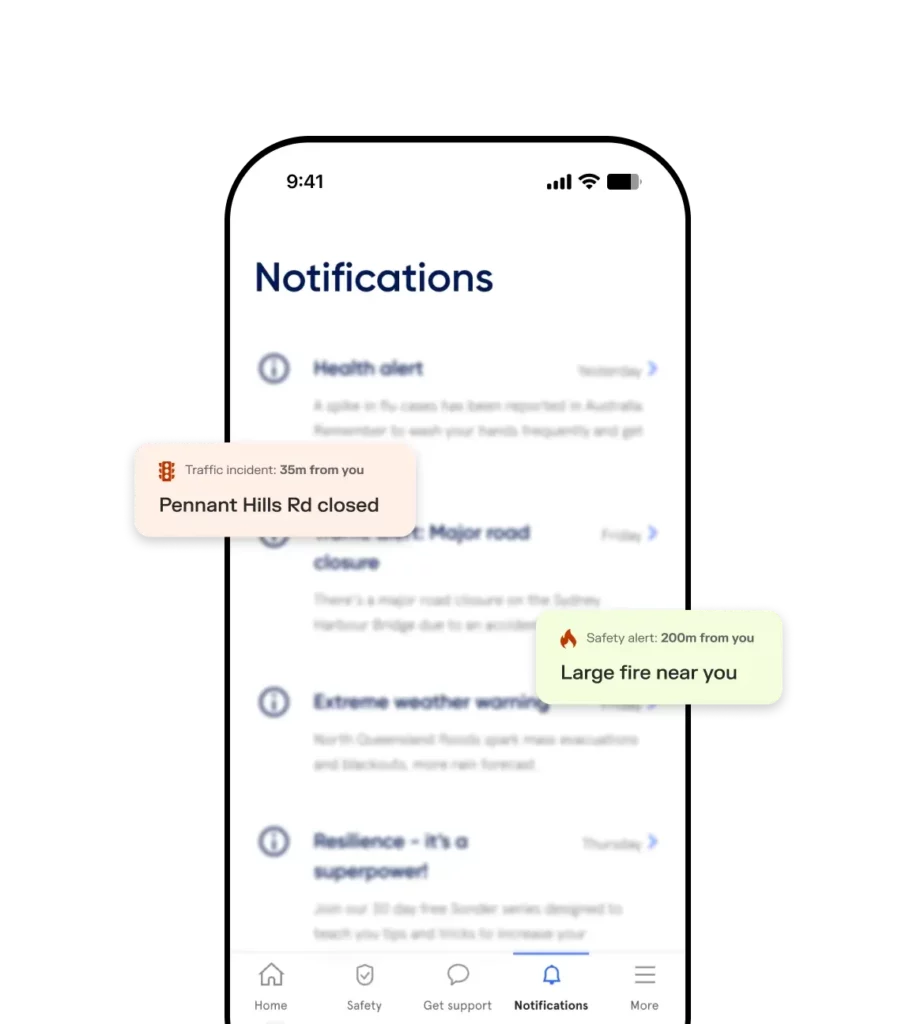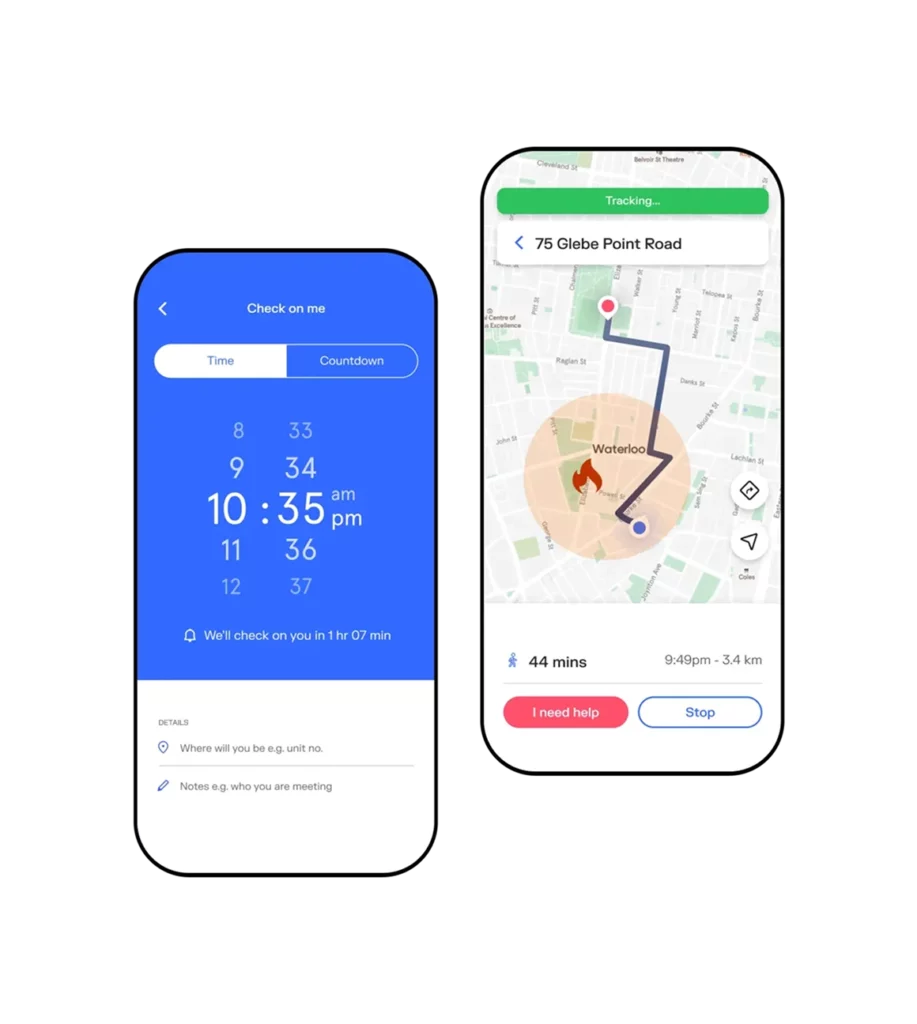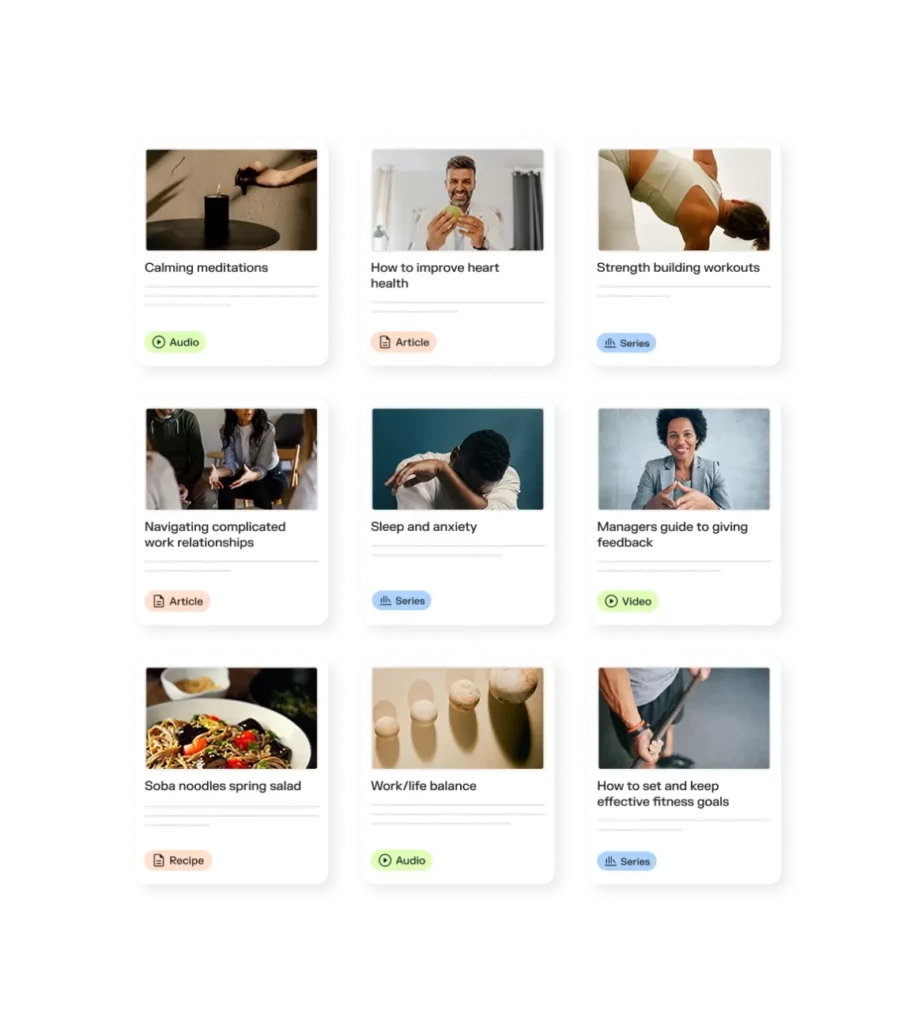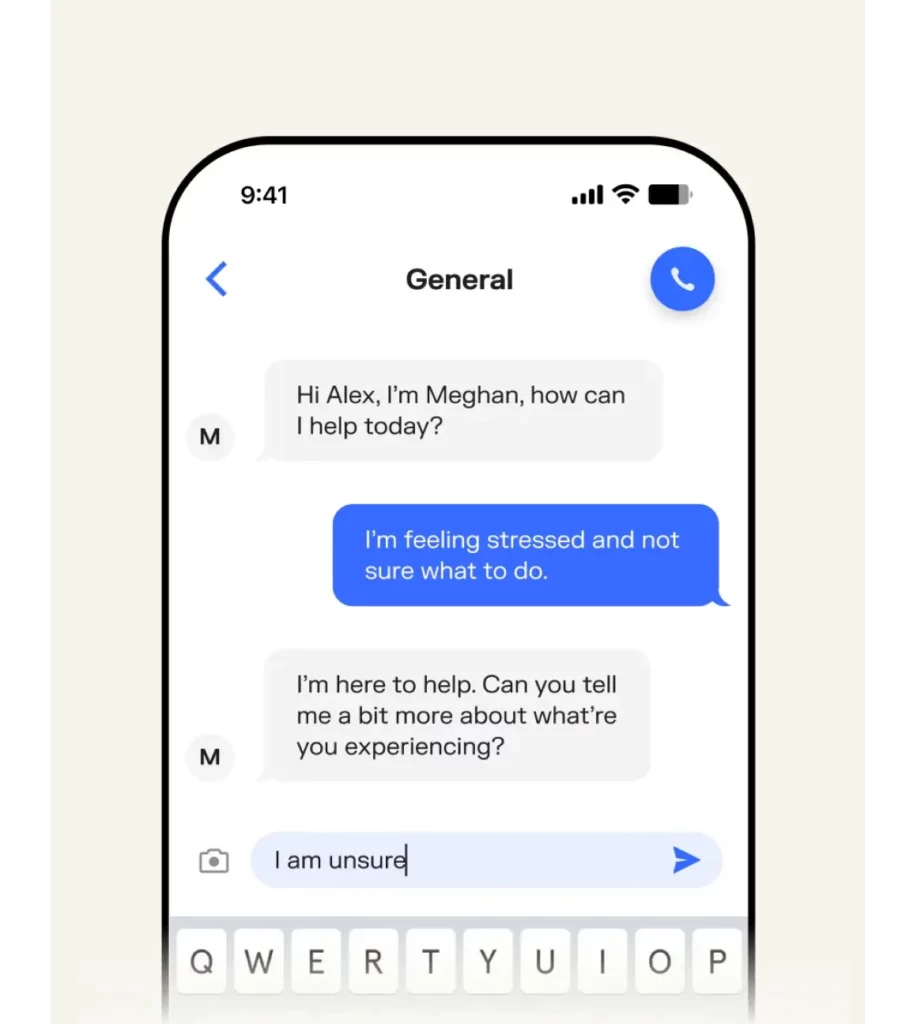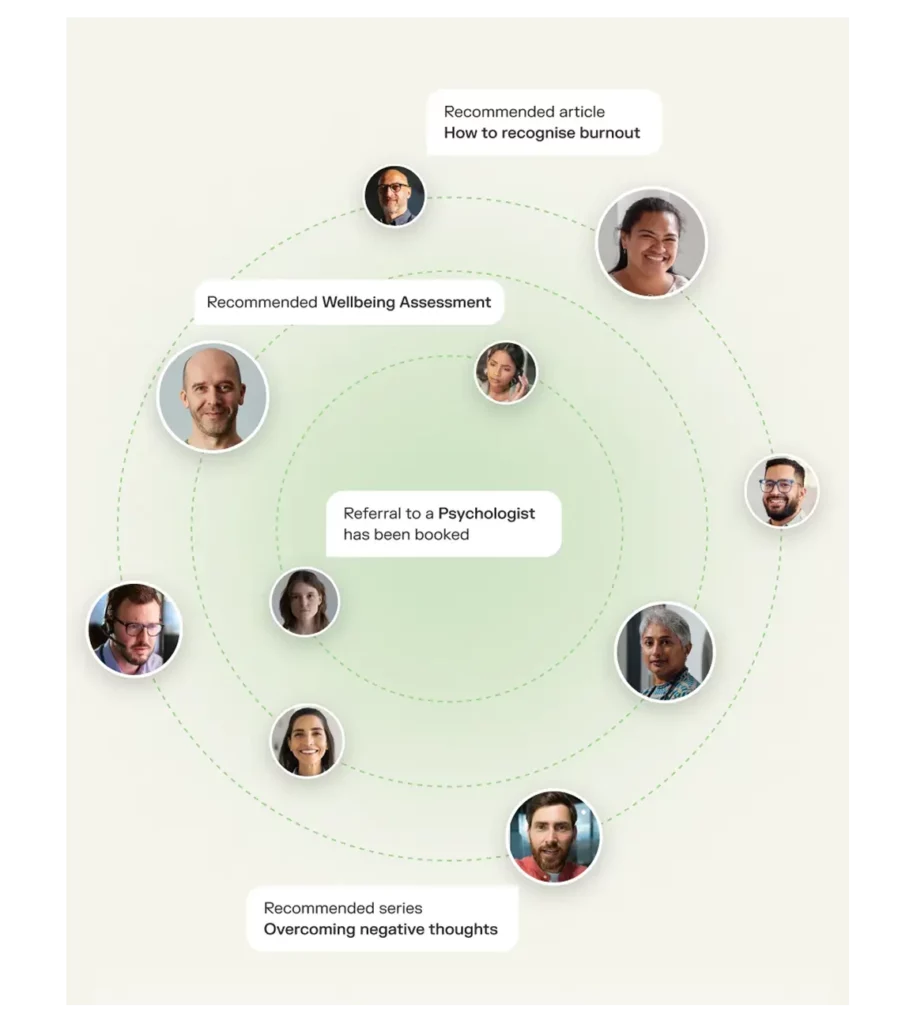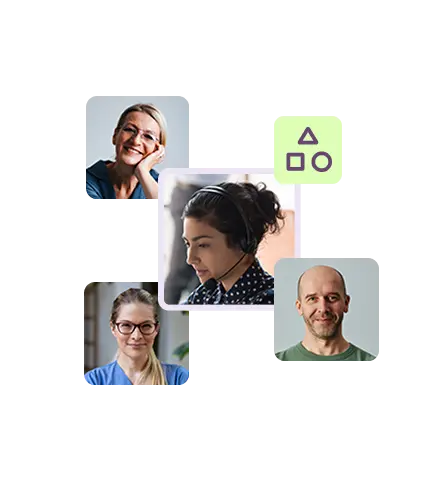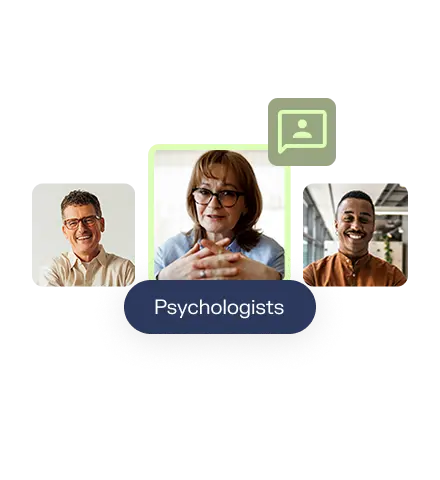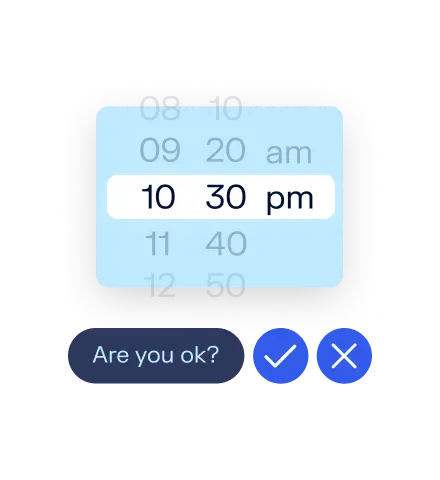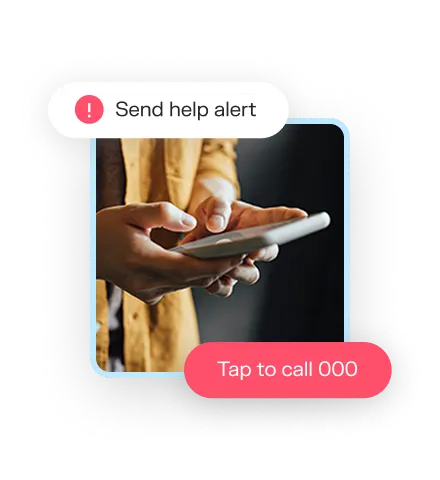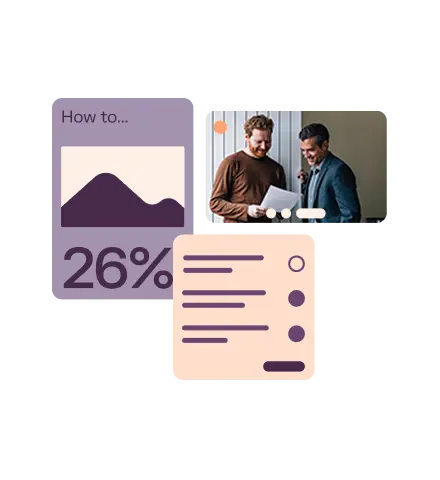Protect your people. Protect your business
Sonder provides 24/7 personal safety, medical and mental health support, all through one app
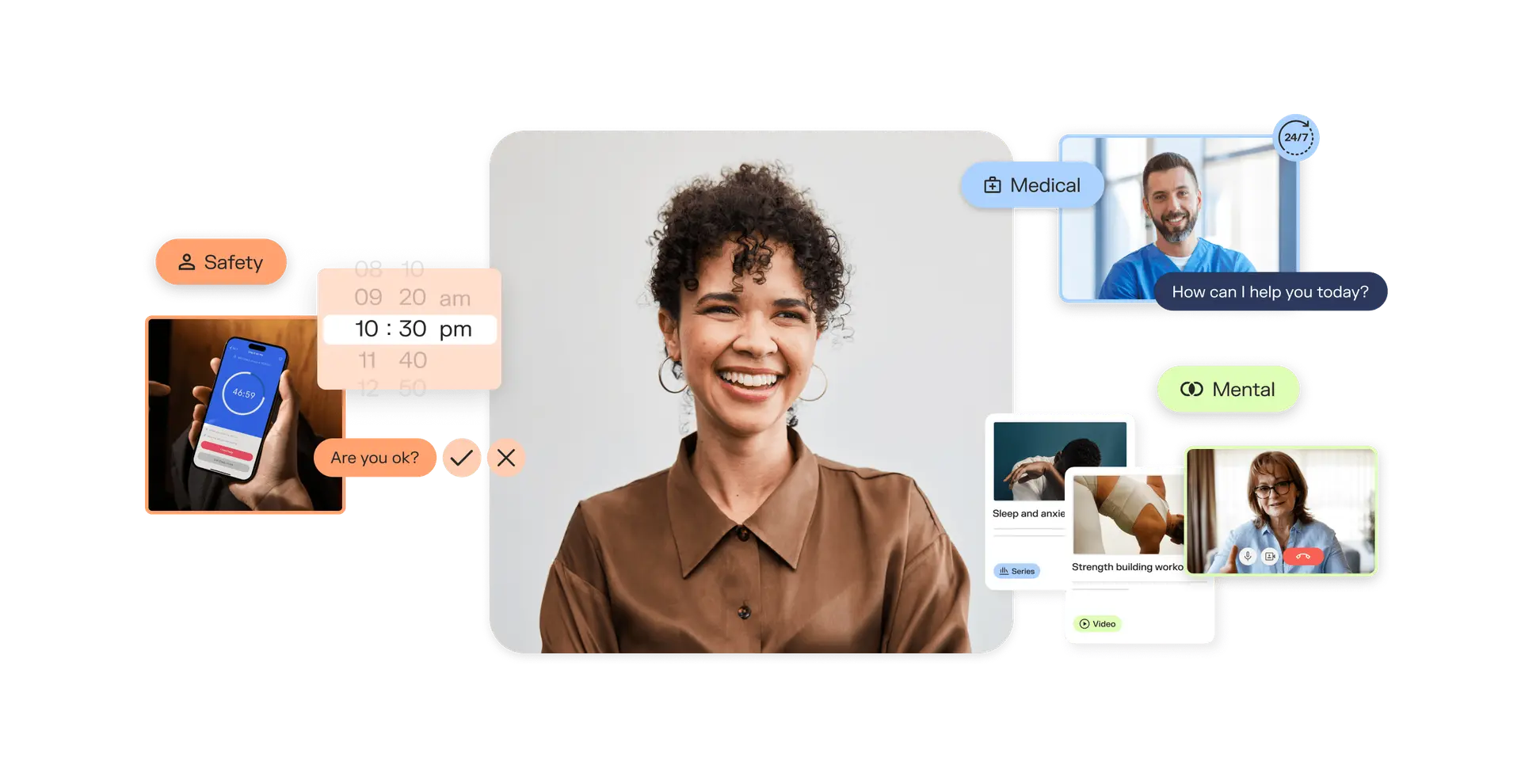
Supporting over 1 million members at the world's best organisations
The right care at the right time
Sonder supports people in their everyday moments, so they trust we’ll be there for them during times of crisis.
Request a demoProactive messages and alerts
In-app push notifications for health alerts, local incidents, and hazards
Personal safety tools for added security
Safety alerts, journey tracking, and smart check-ins ensure safety while on the move
Self-help wellbeing resources
Personalised early intervention health advice, assessments, and wellbeing programs
Instant chat or call for human support, 24/7
Connect with trained professionals with an average response time of just 10 seconds
Expert care from health professionals
Get personalised support from nurses, doctors, psychologists, and emergency-trained professionals
From self-help to total support, 24/7
Sonder’s holistic platform offers a single entry point for personal safety, mental health, and medical support. Our team of health professionals are available 24/7 via chat or call, with an average response time of just 10 seconds.
Request a demoWellbeing resource hub
 Early intervention self-help resources for holistic healthLearn more
Early intervention self-help resources for holistic healthLearn moreHolistic triage
 Tailored and personalised care for individual needsLearn more
Tailored and personalised care for individual needsLearn moreMedical support
 Comprehensive expert medical support anytime, anywhereLearn more
Comprehensive expert medical support anytime, anywhereLearn moreMental health support
 Personalised, accredited, and confidential mental health supportLearn more
Personalised, accredited, and confidential mental health supportLearn morePersonal safety support
 Proactive tools and real-time assistanceLearn more
Proactive tools and real-time assistanceLearn moreCritical incident support
 Evidence-based response to critical incidentsLearn more
Evidence-based response to critical incidentsLearn moreInjury management
 Early intervention injury management, all in one placeLearn more
Early intervention injury management, all in one placeLearn moreManager support
 Expert support and guidance for people leadersLearn more
Expert support and guidance for people leadersLearn more

Support your teams to feel healthier, happier and safer
Our early intervention approach leads to improved member outcomes
- 0%would not have sought help without Sonder
- 0%reported feeling better after engaging with Sonder
- 0%avoided an unnecessary GP or Emergency Department visit
- 0%of members felt safer after using Sonder
Build a productive, engaged and resilient workforce
Because when you intervene earlier, you can drive measurable business outcomes.
- 0%reduction in employee churn
- 0%reduction in absenteeism
- 0%increase in individual productivity
- 0%saved in lost manager time